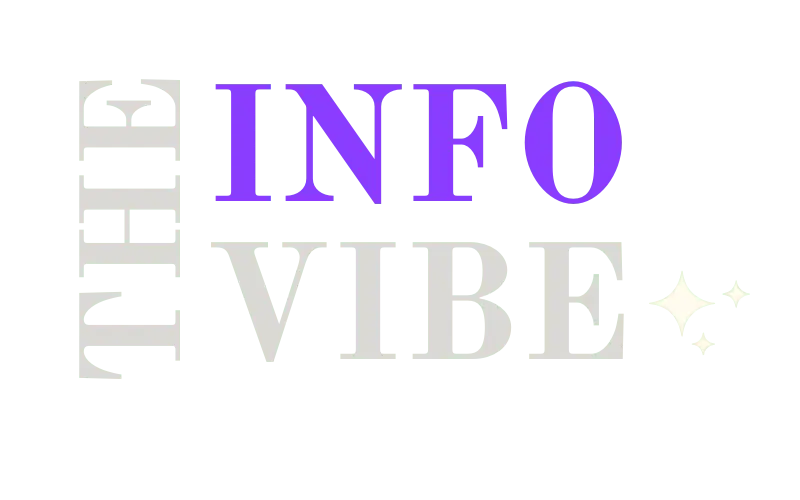Complete Helpful Guide to TNT SIM Registration 2024

Understanding how to register your Smart SIM card is essential for subscribers in the Philippines. This guide offers a step-by-step explanation of the TNT SIM registration process, highlights its importance, and provides clear solutions to common challenges. Whether you’re a new user or need help updating your information, this article is your comprehensive resource.
Key Points: TNT SIM registration
- TNT SIM registration is needed to connect your SIM card to your personal information, like your name, address, and ID, to keep it safe and working properly.
- You will need a valid ID (like a passport or driver’s license) and a selfie to complete the registration. This helps prove who you are and stop scams.
- You can easily register your TNT SIM online by going to the official TNT website. Just follow the simple steps, and you’ll be done quickly.
- If you don’t register, your SIM card may stop working, and you won’t be able to make calls, send texts, or use the internet.
- Once your SIM is registered, you will get a message saying it’s done, and your SIM will be ready to use.
What Is SIM Registration?
SIM registration is when you connect your SIM card to your details, like your name, address, and a valid ID. Many countries, including the Philippines, require this by law to make sure all mobile phone users are known and can be identified. This helps to keep mobile networks safe and secure for everyone.
The main reason for SIM registration is to stop crimes like scams, fraud, and identity theft. When each SIM card is linked to a real person, it’s easier to track and prevent illegal activities. It also protects mobile users from being targeted by criminals.
SIM registration follows government rules and helps mobile companies keep proper records of their users. It also ensures that you can use your SIM card for calls, texts, and the internet without any problems.
If you don’t register, your SIM card may stop working, and you won’t be able to use these services. The process is simple and easy. You just need to give your details, upload your ID, and sometimes take a selfie for verification.
Why Is SIim Register Important?
SIM registration is very important because it helps keep everyone safe when using phones. It connects your SIM card to your name and ID so only real people can use it. This helps stop scams and fraud by making it easier to catch people doing bad things. It also protects you from criminals because registered SIM cards are harder to misuse. SIM registration is a rule by the government to keep the mobile system safe and working properly.
Another reason it is important is that it keeps your SIM card working. If you don’t register, your SIM might stop working, and you won’t be able to make calls, send messages, or use the internet. Registering your SIM is simple and keeps you safe and connected. It also helps mobile companies give better services. When you register, you can enjoy special offers and use your SIM without any problems.
Key Requirements for TNT SIM Registration
To register your TNT SIM successfully, you need to prepare a few important things. . Here’s a list of what you need and why each one is important.
A Valid ID
You will need a government ID to confirm your identity. Examples include a passport, driver’s license, or any official ID card. This makes sure that only the real owner of the SIM card can register it. Make sure your ID is clear, valid, and not expired.
Your Details
You need to provide your full name, address, and mobile number for the registration. These details connect your SIM card to your identity and are stored by the mobile company.
Your Date of Birth
Your date of birth is required to match the details on your ID. This helps verify that the information you provided is correct and belongs to you. It also ensures that all the necessary details are complete for successful registration.
A Clear Photo
You need to upload a clear photo of your ID along with a selfie for verification. This is to confirm that the person registering is the same as the one on the ID. Make sure the photos are clear and easy to read.
Correct and Accurate Information
It’s very important to double-check all the details you provide. If any information doesn’t match, the registration may not go through. Make sure your ID information is the same as what you submit online.
Your SIM Card
Keep your TNT SIM card with you when you start the registration process. You might need to provide your mobile number or follow the steps sent to you through a text message. Having your SIM card handy will make the process faster and easier without any interruptions.
TNT SIM Registration Portal: What You Need to Know
The TNT registration portal is user-friendly and designed to handle a high volume of registrations. Accessible via the official Smart and TNT website, it provides:
- Clear instructions: Easy-to-follow steps to complete your registration quickly.
- A secure platform: Ensures your sensitive data, like IDs and personal details, are safe.
- Real-time confirmation: Receive instant updates once your registration is completed.
- Help and support: Access assistance if you face any issues during the process.
Mobile-friendly design: You can register easily from your smartphone without needing a computer. - These features make the TNT SIM registration portal simple and convenient for all users.
By using the official site, you can ensure your information stays secure and your registration is successful.
How to Register Your Smart SIM Card Online
Follow these easy steps to register your TNT or Smart SIM card online:
1. Go to the Registration Portal
First, visit the official TNT or Smart SIM registration portal using your smartphone, tablet, or computer. You can find the link on the official Smart or TNT website. Make sure you are on the right website to avoid fake or scam sites.
2. Enter Your Mobile Number
Next, type in your TNT or Smart SIM mobile number. This is important because it helps check which SIM card you are registering. You will receive a text message with a code. Enter this code in the portal to continue the registration.
3. Fill in Your Details
Now, you will need to provide your full name, address, and birthdate. This information links your SIM card to your identity. These details must match your ID. If there is a mistake, your registration could face problems.
4. Upload Your ID and Selfie
Take a clear picture of your ID, such as a passport or driver’s license, and upload it to the registration portal. You also need to take a selfie to show that the ID belongs to you. Make sure both the ID and selfie are clear and easy to see to avoid mistakes.
5. Review Your Information
Before you submit your registration, carefully check all the information you entered. Make sure your name, address, ID photo, and selfie are correct and match your ID. If you find any mistakes, correct them before moving forward.
6. Submit the Form
Once everything is correct, click the submit button. The system will check your details and send you a message saying if your registration is successful. If there are any problems, you will receive instructions on how to fix them. Keep checking your messages or email for updates.
How to Use the TNT SIM Registration Link
Here’s how to use the TNT SIM registration link properly:
| Step | Details |
| Access the Registration Link | Visit the official TNT or Smart SIM registration page. |
| Official URL | https://smart.com.ph/simreg |
| Check the Security | Ensure the website starts with “https” for security before using it. |
| Bookmark the Link | Save the registration link for easy access to future updates. |
By following these steps, you can safely use the TNT SIM registration link for a smooth registration process.
How to Provide Identification During Registration
Here’s how to provide your identification during TNT SIM registration:
- Use a valid ID: like a passport, driver’s license, or any official government ID. This ensures that your identity is verified correctly.
- Ensure the details on your ID: Make sure that the text and photo on the ID are not blurred or hidden by reflections.
- Take a selfie where you are visible: Your face should be clearly shown in the photo, without shadows or blurriness, to confirm your identity.
- Make sure the selfie matches the photo on your ID: The picture in your selfie should look like the one on your ID to ensure it’s you.
- Use a current ID, not an expired one: An expired ID may cause delays or even rejection of your registration.
- Ensure good lighting for both your ID and selfie: Take the photos in bright, natural light to avoid shadows, and make sure the details are clear.
By following these guidelines, your identification will be submitted correctly for TNT SIM registration. Clear and accurate photos help avoid delays or errors. Always double-check the pictures before submitting them to make sure everything is clear and well-lit.

Common Issues and Solutions for SIM Registration
Here are some common problems you may face while registering your SIM and how to fix them:
You’re Temporarily Blocked
If you see a message saying you’re blocked, don’t worry. This happens if you try to register too many times in a short period. Just wait 24 hours, then try again. Take your time when filling out your details to avoid being blocked again.
Invalid Photo or ID
If the photo or ID you uploaded is unclear, the registration won’t work. Make sure the photo is bright and clear, and that your face and the text on your ID are easy to see. If it’s blurry or hard to read, take a new photo in better lighting.
Incorrect Information
If the information you enter, like your name or address, is wrong, the registration won’t go through. Always double-check everything before you submit. Make sure your details match the information on your ID exactly.
Connection Issues
If the registration page doesn’t load or freezes, it could be because of your internet connection. Check your connection and make sure it’s strong. You can try refreshing the page or waiting a few minutes and then trying again.
Expired ID
If your ID is expired, it won’t be accepted for registration. Make sure your ID is current. If it’s expired, you’ll need to use a valid ID to complete your registration.
Use the Official Portal
Always make sure you are using the official Smart or TNT SIM registration website. Fake websites can steal your personal information. Check that the website address starts with “https” and that it looks official. Bookmark the real website link to avoid visiting fake sites.
The Role of SIM Card Registration in Fighting Text Scams
The role of SIM card registration in fighting text scams:
- Reduces anonymous scams by linking each SIM card to a real, verified person, making it harder for scammers to operate without being tracked.
- Holds users accountable for their actions, ensuring that any suspicious or illegal activity can be traced back to the individual who registered the SIM card.
- Prevents fraud such as identity theft by requiring personal details like a valid ID and address, which are harder to fake than anonymous, unregistered SIM cards.
This verification step ensures that only legitimate users are using mobile services. - Protects mobile users from fake offers, phishing attempts, and scam messages that can trick people into giving away personal information or money.
Improves online safety during mobile transactions by ensuring that only registered and verified users are accessing services, reducing the risk of fraud or cyberattacks. - Helps law enforcement track and catch scammers more easily by creating a clear link between mobile numbers and personal identities.
When users know their information is registered, they are more likely to use their phones lawfully and responsibly.
Key Dates and Deadlines for SIM Registration
Here are the key dates and deadlines you need to keep in mind for SIM registration:
| Date | Event |
| January 1, 2023 | Registration started – The registration process for SIM cards began. |
| July 30, 2023 | Initial deadline – The first registration deadline to complete your SIM registration. |
| TBD | Extensions (if any) – Possible extended registration dates for those who missed the initial deadline. |
| December 31, 2023 | Final Deadline – The final cutoff date for SIM card registration before deactivation. |
| Ongoing Updates | Government Announcements – Stay informed about any further changes to deadlines or extensions. |
Privacy Concerns and Securing Your Information:
Here are some important privacy concerns and tips to secure your information during the TNT SIM registration process:
Use the Official Registration Portal
Always use the official Smart or TNT website to register your SIM. Fake websites can steal your details, so it’s crucial to make sure you are on the correct page.
Ensure a Secure Website
Before entering any personal information, check that the website starts with “https” in the URL. This means the website is secure and encrypts your data to protect it from being stolen.
Protect Your Personal Information
Never share your details, such as your ID or address, with anyone except through the official registration portal. Be careful of unsolicited requests for your information.
Avoid Public Wi-Fi for Registration
Avoid using public Wi-Fi networks when registering your SIM. These networks can be unsafe and might expose your details to hackers. Use a secure, private internet connection instead.
Verify the Website Link
Before entering any personal information, double-check the website link to ensure it’s the official Smart or TNT SIM registration page. Look for the correct URL and logo to prevent falling for phishing sites.
6. Keep Your Details Safe
After registering your SIM, be cautious about sharing your SIM card or personal details. If you receive messages asking for these details, especially from unknown sources, it’s likely a scam. Always report suspicious activities to TNT or Smart.
How to Activate Your TNT SIM After Registration
Here’s how to activate your TNT SIM after completing the registration process:
Insert Your SIM Card
First, insert your TNT SIM card into your mobile device. Make sure the card is properly placed in the SIM slot, and ensure it’s the right size for your device (standard, micro, or nano SIM).
Dial 123#
On your phone, dial *123# to begin the activation process. This is a quick and easy way to start the activation, and it works on most phones.
Wait for Confirmation
After dialing, wait for a confirmation text message from TNT or Smart. The message will tell you if your SIM card has been successfully activated.
Ensure All Details Are Correct
Before you activate, check that the information you submitted during registration is accurate. If there is an error in your details, such as a misspelled name or wrong ID, activation may fail, and you’ll need to correct it.
Check Your Network
Once activation is complete, check if your phone shows a network signal. If you see full bars or a data symbol, your SIM card is working. If not, try restarting your phone and check again.
Use Your SIM
After activation, you can start using your TNT SIM for calls, text messages, and internet services. If you’re having trouble using any service, contact TNT customer support to ensure everything is set up properly. Enjoy your fully activated SIM!
Conclusion:
registering your TNT SIM card is an easy and important process that helps keep you safe and secure. By following the steps carefully, providing the right information, and using the official registration portal, you can avoid problems and enjoy uninterrupted mobile services. Always keep your details safe and ensure you’re using the correct website to protect your privacy. Once registered, your SIM will be ready to use for calls, texts, and the internet.
FAQs: TNT SIM registration
What documents do I need for registration?
You need a valid government-issued ID (like a passport, or driver’s license), proof of your address, and a selfie for identity verification.
Can I use my SIM before registering?
No, your SIM will not be fully activated or work for calls and texts until you complete the registration process.
What happens if I don’t register my SIM?
If you don’t register, your SIM card may be deactivated, and you won’t be able to use it for mobile services like calls, texts, or internet access.
How long does the registration take?
The registration process is quick and usually only takes a few minutes if you have all your details ready, like your ID and personal information.
What should I do if my registration doesn’t work?
Double-check that your details are correct and make sure your ID photo and selfie are clear. If it still doesn’t work, try again later or contact TNT customer service for help.
How do I know if my registration is successful?
Once your registration is complete, you’ll receive a confirmation text saying your registration was successful. You can then use your SIM normally.

David Walker
David Walker is a seasoned writer with extensive experience covering a wide range of topics across various industries. From insightful tech reviews to lifestyle tips, motivational pieces, and food diaries, David brings an informed perspective to everything he writes. His passion for storytelling and deep understanding of global trends make him a versatile contributor to any discussion. Whether it’s business, technology, freelancing, or events, David delivers valuable content that resonates with diverse audiences.